
Samsung Pass
- 5.0 RATINGS
- 70.00MB DOWNLOADS
- 4+ AGE
About this app
-
Name Samsung Pass
-
Category GENERAL
-
Price Free
-
Safety 100% Safe
-
Version 4.4.04.7
-
Update Nov 26,2024
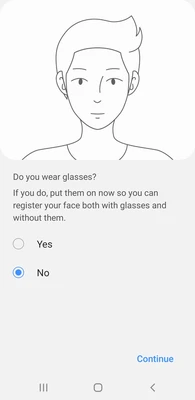
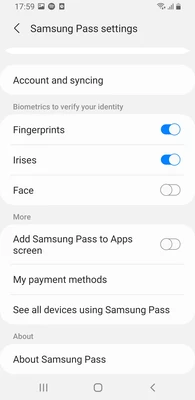
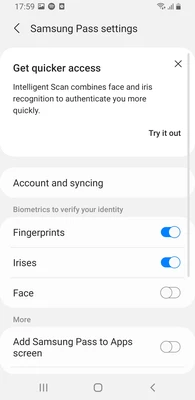
Samsung Pass: Revolutionizing Digital Access with Biometric Authentication
Samsung Pass is a pioneering biometric authentication service offered by Samsung, a multinational conglomerate renowned for its electronics, financials, machinery, and chemical ventures. This app serves as a robust password manager, particularly emphasizing security and ease of use for its users. By leveraging advanced biometric technologies, Samsung Pass allows individuals to access various services and applications seamlessly through fingerprint or iris verification.
The core strength of Samsung Pass lies in its integration with Samsung Knox, a comprehensive security platform that ensures the protection of user data. With Knox, sensitive information is safeguarded against potential breaches, providing users with peace of mind as they utilize digital keys for activities such as unlocking vehicle doors and more. Notably, this feature is currently available in select countries, including the United States, South Korea, the United Kingdom, Germany, Spain, France, and Italy.
Getting started with Samsung Pass is straightforward. Users need to navigate to their device settings, tap on "Biometrics and Security," and then select "Samsung Pass." After agreeing to the terms and scanning their fingerprint, they are ready to utilize the service. This seamless process eliminates the need for cumbersome password entries, enhancing the user experience significantly.
One of the most innovative aspects of Samsung Pass is its support for Passkeys, a new login method that replaces traditional username and password combinations. Passkeys are stored securely on the user's device, rather than on potentially vulnerable servers, enhancing security. With Passkeys, users can log in to compatible applications and websites using their fingerprint or iris scan, adding an extra layer of protection.
Moreover, Samsung Pass offers cross-device synchronization, allowing users to sync their passwords and other credentials across smartphones, TVs, and computers. This feature ensures a consistent and convenient experience, enabling automatic form-filling and password management across multiple devices. For eligible Windows 10 and Windows 11 PCs, Samsung Pass extends its functionality, enabling users to sync passwords from their Samsung phones and log in using Windows Hello.
It's worth noting that the availability and functionality of Samsung Pass may vary based on regional regulations and legal environments. Despite these variations, Samsung Pass remains a testament to Samsung's commitment to providing secure and user-friendly solutions. By embracing advanced biometric technologies, Samsung Pass is not only transforming how we access digital services but also setting a new standard for digital security.
In conclusion, Samsung Pass stands as a pioneering app that leverages biometric authentication to simplify and secure digital access. With its robust security framework, support for Passkeys, and cross-device synchronization, Samsung Pass is poised to revolutionize the way we manage our digital identities. Whether unlocking a car door or logging into a favorite app, Samsung Pass makes every experience easier and safer.




